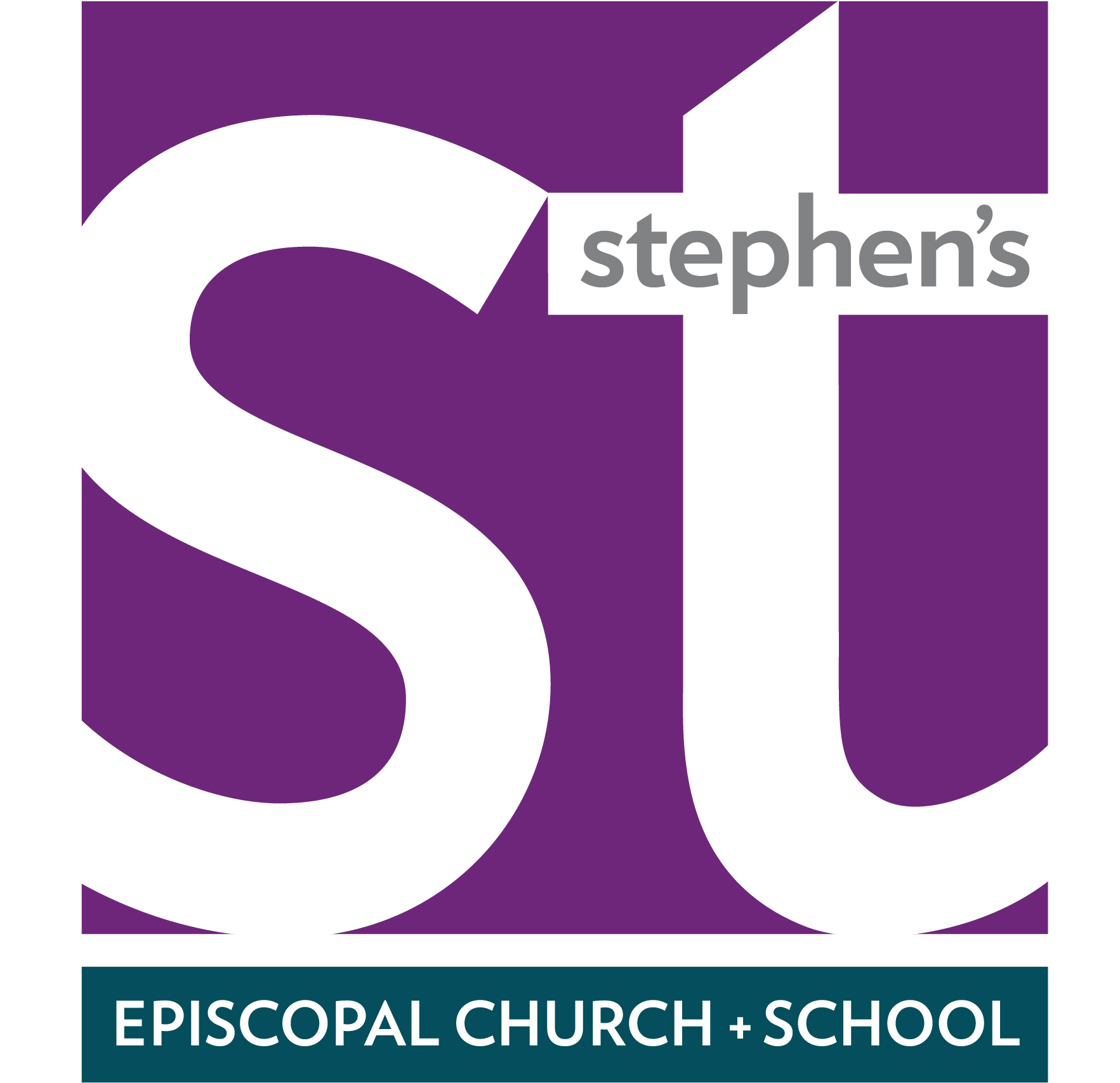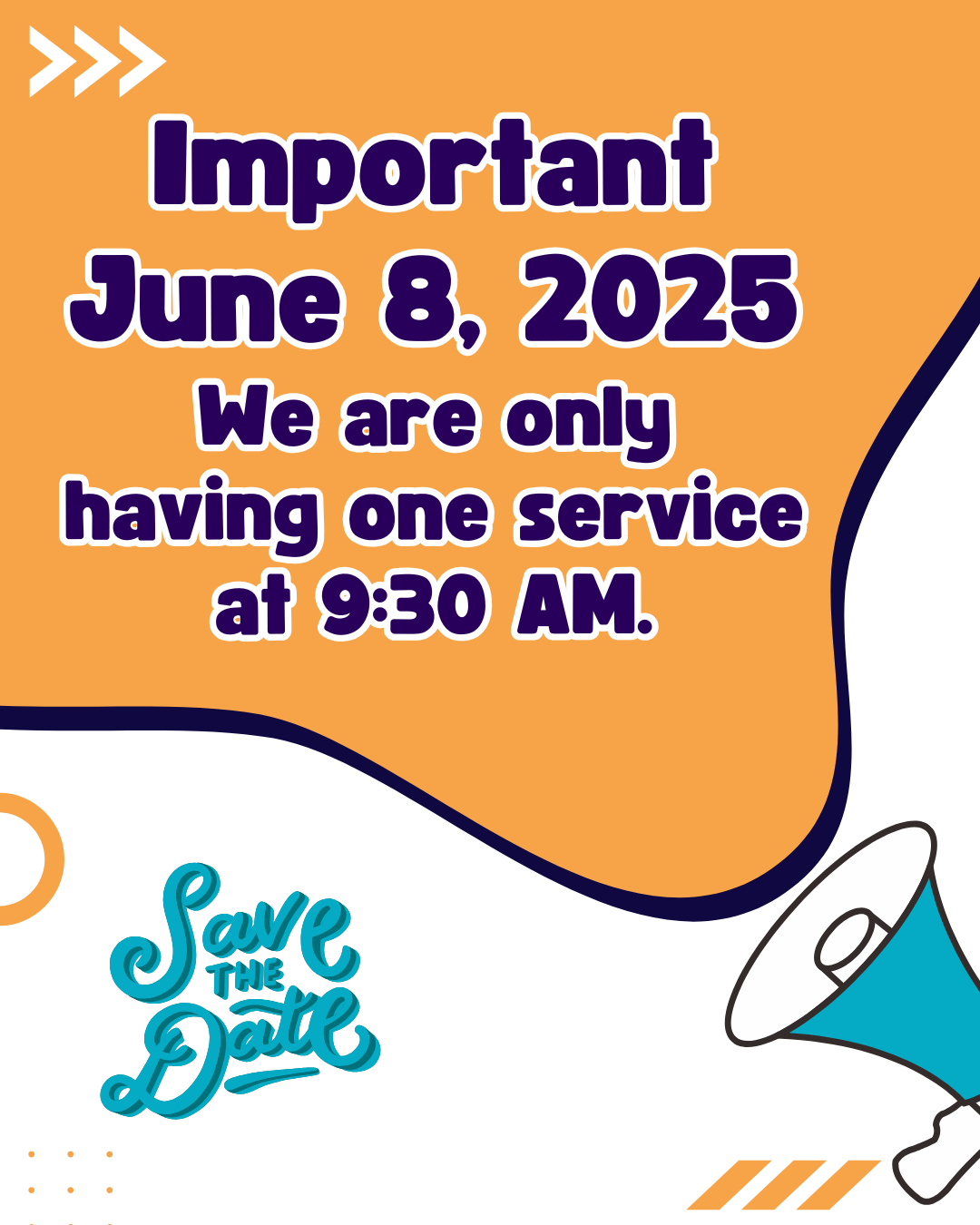One Church FAQ
One Church is our online platform where you can:
- Connect with others in the congregation
- Join small groups and ministries
- Access your giving records
- Sign up to volunteer
- And much more!
ONE CHURCH PLATFORM
FREQUENTLY ASKED QUESTIONS
Getting Started
1) To create an account, click here and follow these steps.
Dashboard View
After logging into the system you will be greeted with the main dashboard view.
The main navigation is located on the left. Where you have access to various modules within One Church Software. Remember that your view may look different than the one in the example, because each church can decide which modules are visible to users.
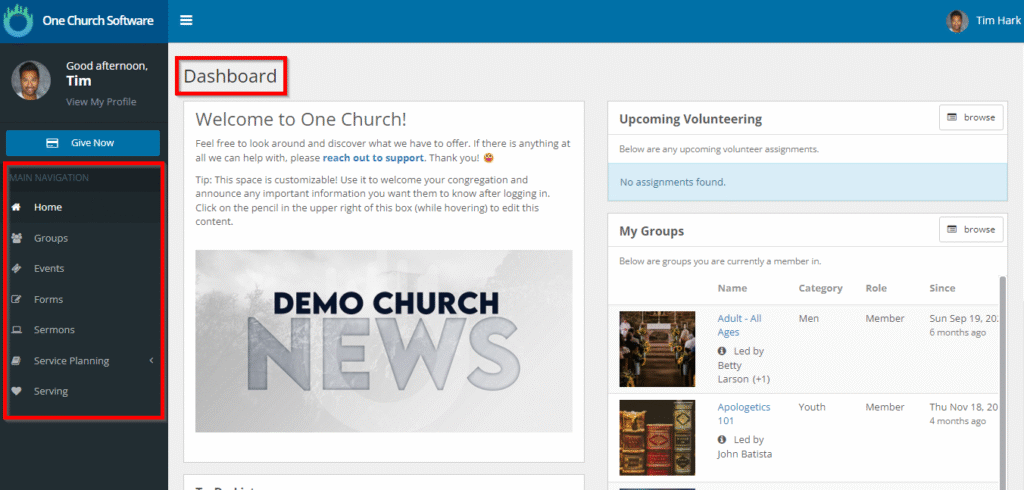
Edit Your Profile
You can also view and edit your profile by selecting the “View my Profile” text at the top left navigation. Or by selecting your name in the top right of the software and then select “Profile”.

Within your profile there will be tabs along the top. If you would like to make changes to your profile: Select Actions > Edit profile or you can select the edit section text that appears when you hover over the section title area under the Info Tab.
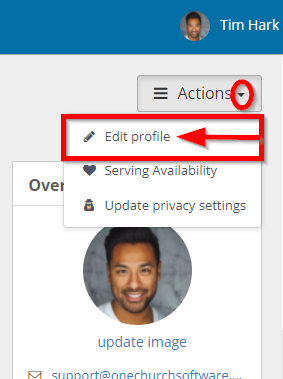
Opportunities to Volunteer
If you are looking for opportunities to volunteer, click here to see what options are available.
Managing Your Pledge (2025)
To ensure your pledge is active, follow these steps:
- Click on your name (top right) → then select “Profile.”
- Go to the “Giving” tab.
- Select “Pledges”—you should see your 2025 pledge listed.
- Important: Your pledge isn’t complete until you schedule it. Here’s how:
- Next to “Pledges,” click “Schedules.”
- If a schedule already appears, you’re all set!
- If not, click “Add New Schedule” and fill in the required details.
- Need help? Check out a quick guide by watching the video below.
If you have any issues or questions, email Andrés at aherrera@ststephenshouston.org.